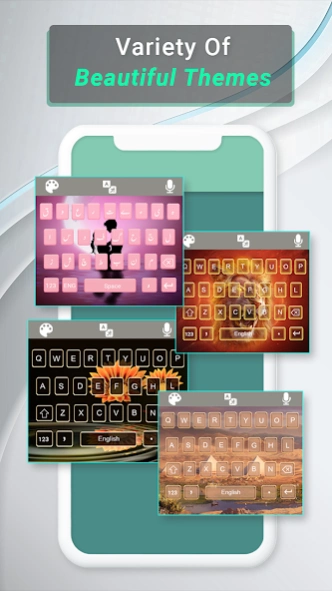Arabic Voice Typing Keyboard 1.0.9
Free Version
Publisher Description
Arabic Voice Typing Keyboard - Easy typing & voice in Arabic & English language keyboard
Easy Arabic Voice Typing Keyboard and Typing Arabic is unique Arabic language keyboard for Arabic learning, writing & chatting. English and Arabic keypad both works side by side. You can easily switch to Arabic Keyboard from English & vice versa.
Easy Arabic keyboard and typing Arabic works in dual way. You can type in English as well as in latest Arabic Keyboard. Smart & unique Arabic English keyboards have a variety of features. It has Emojis and themes in different colors. Sometime emoji acts like words and your feelings. Auto text Arabic keyboards help you a lot while talking to Arab friends.
This Arabic Input method & keyboard is a writing keyboard that have a key feature of Arabic to English translator app which translates from roman Arabic writing to Arabic text in seconds. Arabic keyboard (لوحة مفاتيح عربية) offers Arabic keypad for android which is used for communication with your friends and family in your native language, it is Arabic typing app that gives you quality time and good user experience.
About Arabic Voice Typing Keyboard
Arabic Voice Typing Keyboard is a free app for Android published in the System Maintenance list of apps, part of System Utilities.
The company that develops Arabic Voice Typing Keyboard is Climax Technology Apps. The latest version released by its developer is 1.0.9.
To install Arabic Voice Typing Keyboard on your Android device, just click the green Continue To App button above to start the installation process. The app is listed on our website since 2022-03-16 and was downloaded 1 times. We have already checked if the download link is safe, however for your own protection we recommend that you scan the downloaded app with your antivirus. Your antivirus may detect the Arabic Voice Typing Keyboard as malware as malware if the download link to com.arabicvoiceleyboard.voicetyping.easytyping is broken.
How to install Arabic Voice Typing Keyboard on your Android device:
- Click on the Continue To App button on our website. This will redirect you to Google Play.
- Once the Arabic Voice Typing Keyboard is shown in the Google Play listing of your Android device, you can start its download and installation. Tap on the Install button located below the search bar and to the right of the app icon.
- A pop-up window with the permissions required by Arabic Voice Typing Keyboard will be shown. Click on Accept to continue the process.
- Arabic Voice Typing Keyboard will be downloaded onto your device, displaying a progress. Once the download completes, the installation will start and you'll get a notification after the installation is finished.